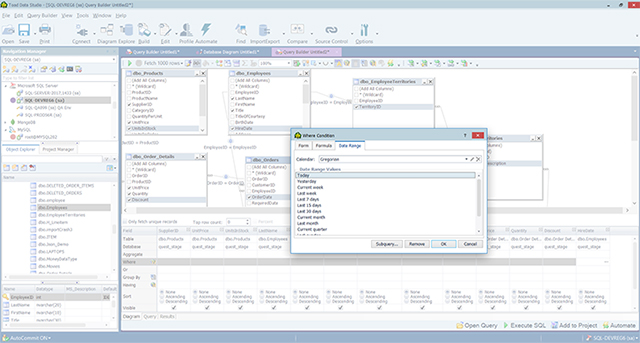Toad Data Studio
An all-in-one tool for simplifying heterogeneous database management.
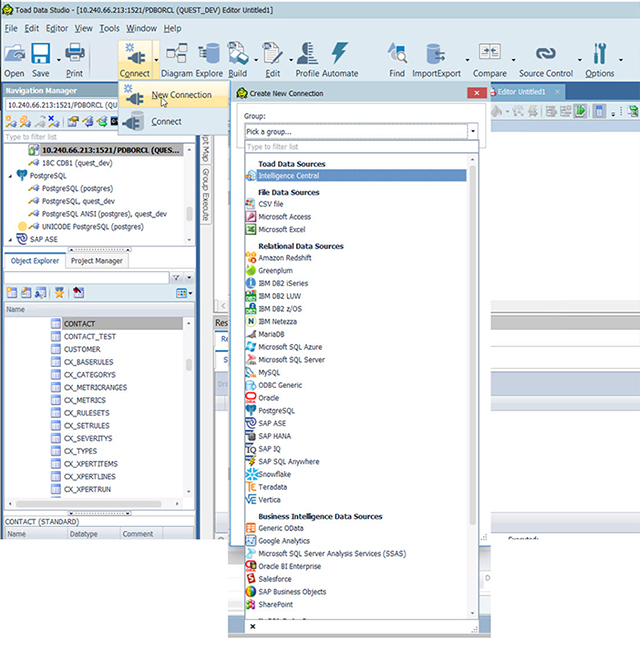
Limitless connectivity
Connect to nearly any source with this heterogeneous database management tool: traditional/relational sources, non-database sources and NoSQL systems.
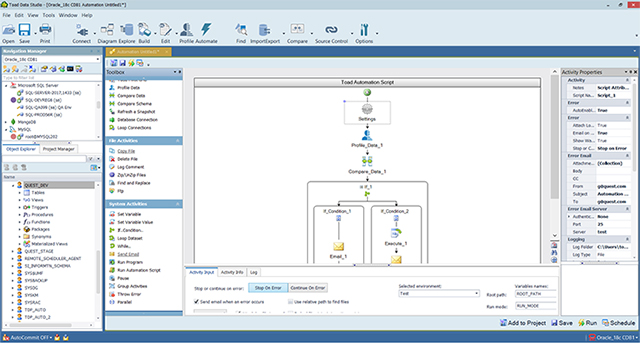
Automation and scheduling
Save time and increase productivity with a library of templates to automate and schedule tasks.
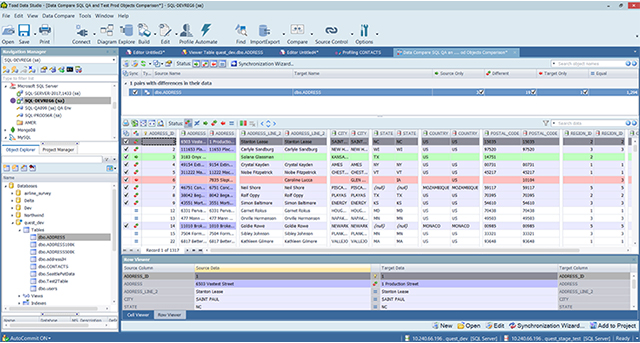
Validate data
Compare and sync data sets to improve report accuracy and reduce downstream data manipulation.
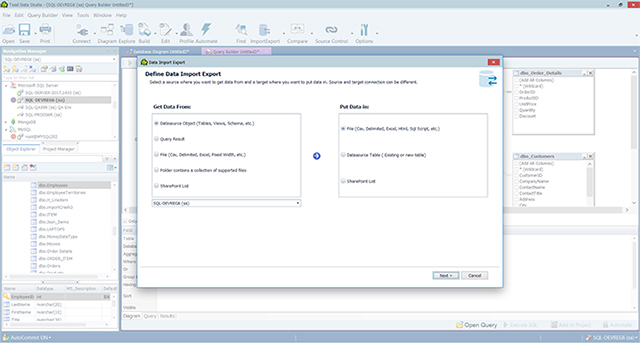
Import and export data
Load, unload and move data efficiently with this heterogeneous database management tool. Export and publish data to file formats such as Excel, CSV, TXT, HTML, PDF and more.
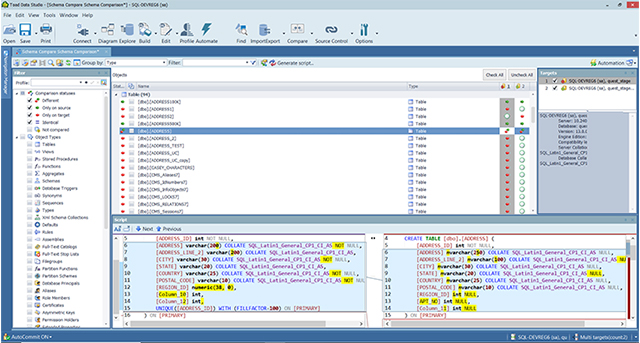
Schema compare
Schema compare compares and synchronizes one-to-many schemas, giving you more flexibility in schema comparisons.
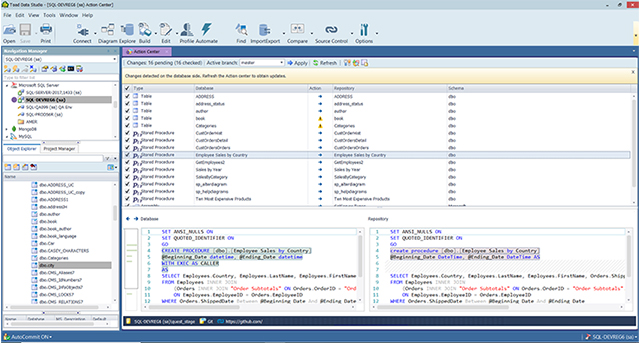
Source control
Toad’s easy-to-use version control with Git ensures versioning of your objects when sharing database projects across your team.
Toad Data Studio is available for purchase from Quest Sales
Key Features
Single tool for multiple data sources
Connect to nearly any data source, including top on-premises and cloud relational databases, popular NoSQL sources and more. Heterogeneity allows you to choose the most suitable database technologies and strategies for your specific needs.
JSON/XML viewer and editor
Read and edit JSON and XML fields directly within table fields or in their own separate editing window. This will help to promote interoperability between relational and NoSQL databases and simplify data management tasks.
SQL & DDL generation
Quickly generate SQL for existing objects with one-click SQL generate for basic statements and easily create DDL.
Data compare
This provides robust data comparison capabilities across different environments, such as comparing SQL results from a data source tree. Users can quickly and efficiently obtain a visual representation of data discrepancies for more enhanced synchronization and version control.
SQL editor
Our full feature SQL editor supports standard SQL syntax as well as data source specific dialects, which means that data engineers have full usage and editing of the primary database language that they are likely to come across on a daily basis.
Desktop automation
Users can automate on the desktop as well as publishing live automation into a server environment. Published automations can be shared with other users for visibility into the automated routines and collaboration.
Toad Data Studio
Simplify how you manage your multi-platform database environment.
Toad World Blog
View AllDOCUMENTATION & SUPPORT
DOWNLOADS & PLUGINS
CONNECT WITH OTHER USERS
The Toad World Forums is your place to ask and find answers to questions, and discuss Benchmark Factory with other users, whether you’re a new customer or an existing one.